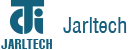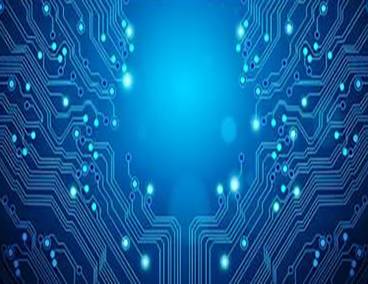Essential PCB Layout Tips
A Guide to Key PCB Layout for Designers
This article presents essential guidance for enhancing the functionality and reliability of your PCB layout, ultimately leading to enhanced performance and dependability.
A Guide to Essential PCB Layout for Every Designer
It is not uncommon for engineers to prioritize circuits, advanced components, and code in electronics projects, while the PCB layout—a crucial element—is sometimes overlooked. Inadequate PCB layout can result in functional and reliability issues. This article offers practical advice to guarantee the optimal functioning and reliability of your PCB projects.
Trace Sizing
Copper traces have a natural resistance that can cause voltage drops, power dissipation, and temperature increases when current flows through them. PCB designers address this issue by making adjustments to the length, thickness, and width of the traces. Given that the physical properties of copper are fixed, it is essential to optimise trace size in order to effectively control resistance.
PCB trace thickness is measured in ounces of copper. As an example, one ounce of copper is equivalent to a thickness of 1.4 thousandths of an inch, assuming an even distribution over a one-square-foot area. While many designers utilize 1 oz or 2 oz copper, select PCB manufacturers can provide up to 6 oz thickness. It is important to note that the production of fine features, such as closely spaced pins, can be challenging with thicker copper. It is advisable to consult your PCB manufacturer in order to gain an understanding of their capabilities.
To determine the optimal thickness and width for your traces, we recommend using a PCB trace width calculator based on your specific application. The objective is to achieve a temperature rise of approximately 5°C. If there is sufficient space on the board, it is recommended to opt for wider traces, as they are cost-effective. It should be noted that for multi-layer boards, traces on external layers have superior cooling compared to those on internal layers. This is due to the fact that heat from the inner layers must pass through multiple layers of copper and PCB material before being dissipated or conducted away.
Keep Loops Small
It is advisable to keep loops, particularly at high frequencies, as compact as possible. The reduction in loop size results in a decrease in both inductance and resistance. The placement of the loops over a ground plane serves to further minimize inductance, which in turn helps to lower high-frequency voltage. Additionally, compact loops minimize inductive coupling from external sources and broadcasting from the node, which is advantageous in most cases, except when designing an antenna. It is of the utmost importance to maintain small loops in op-amp circuits in order to prevent noise from being coupled into the circuit.
Placing Decoupling Capacitors
It is recommended that position decoupling capacitors as close as possible to the power and ground pins of integrated circuits in order to optimize decoupling performance. Positioning the components at a greater distance may result in the introduction of stray inductance.
Kelvin Connections
Four-terminal sensing, also known as Kelvin sensing, takes its name from William Thomson, Lord Kelvin, who developed the Kelvin bridge in 1861 for the precise measurement of very low resistances. In this method, each pair of wires is referred to as a Kelvin connection.
Kelvin connections are essential for precise measurements, as they are placed at exact points to minimize stray resistance and inductance. For example, when measuring a current sense resistor, it is essential to position the connections directly at the resistor pads, rather than at arbitrary points on the traces. While the schematic may appear similar whether connections are made at the pads or elsewhere, it is important to note that real traces have inductance and resistance that can affect measurement accuracy if Kelvin connections are not used.
Separate Digital and Noisy Traces from Analog Traces
It is important to note that parallel traces or conductors have the potential to create capacitance, which can result in capacitive coupling between signals, particularly at high frequencies. To avoid any potential issues with unwanted noise, it is essential to maintain a clear separation between high-frequency and noisy traces and those that are sensitive.
Ground is Not Ground
It is important to note that ground is not a perfect conductor. As a result, it is crucial to route noisy grounds away from sensitive signals in order to maintain optimal signal quality. It is essential to ensure that ground traces are sufficiently wide to accommodate the anticipated current flow. Positioning a ground plane directly beneath signal traces is an effective method for reducing impedance, which is beneficial for maintaining signal integrity.
Via Size and Quantity
Vias contribute to the overall inductance and resistance of a circuit. In instances where a trace must be routed across a printed circuit board (PCB) and low inductance or resistance is required, it is advisable to consider utilising multiple vias. Larger vias reduce resistance, making them an invaluable asset for grounding filter capacitors and high-current nodes.
Using the PCB as a Heatsink
It is recommended that additional copper be added around surface mount components to increase the surface area for more efficient heat dissipation. It is common practice for component datasheets, particularly those pertaining to power diodes, MOSFETs, or voltage regulators, to provide guidelines for the utilisation of PCB surface area as a heatsink.
Thermal Vias
Vias facilitate the transfer of heat from one side of a PCB to the other, which is advantageous when the PCB is mounted on a heatsink or chassis for enhanced heat dissipation. It is more effective to use larger vias for heat transfer than smaller ones. Furthermore, using multiple vias is generally more efficient than relying on a single via. This results in a reduction in the operating temperature of components, which in turn enhances their reliability.
Thermal Relief
Thermal relief is a soldering technique that utilizes small connections between a trace or fill and a component pin to streamline the soldering process. These connections are kept short to minimize electrical resistance, which is beneficial from an engineering standpoint. Without thermal relief, while components may achieve better thermal dissipation due to a more direct connection to heat-dissipating traces or fills, soldering and de-soldering the component can become more challenging.
Spacing Between Traces and Mounting Holes
It is important to maintain the appropriate spacing between copper traces or fills and mounting holes in order to reduce the risk of shock hazards. It is important to note that solder mask does not provide reliable insulation. Therefore, it is essential to ensure that there is sufficient distance between copper areas and mounting hardware.
Heat sensitive components
It is important to ensure that heat-sensitive components are kept separate from those that generate heat. Examples of heat-sensitive components include thermocouples and electrolytic capacitors. It is important to note that positioning thermocouples near heat sources can lead to inaccurate temperature readings, while placing electrolytic capacitors close to heat-generating components can have a detrimental impact on their lifespan. Heat-generating components include bridge rectifiers, diodes, MOSFETs, inductors, and resistors. The amount of heat produced by these components depends on the current flowing through them.
Conclusion
This article has presented essential PCB layout tips that can significantly enhance the functionality and reliability of your design. Please ensure that these principles are applied in your work.
1. It is inadvisable to rely exclusively on your auto-router.
2. It is important to understand the specifications set out by your manufacturer.
3. It is important to define your trace widths.
4. It is essential to maintain the correct spacing between traces.
5. The Snap Grid is an invaluable tool that will streamline your design process.
6. It is advisable to avoid using 90-degree angles in trace routing.
7. It is essential to ensure that there is sufficient space between the traces and the mounting holes.
8. It is essential to ensure that there is sufficient spacing between the traces and mounting holes.
9. It is recommended that you widen your power and ground traces.
10. It is recommended that you use vias to assist with heat dissipation.