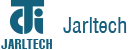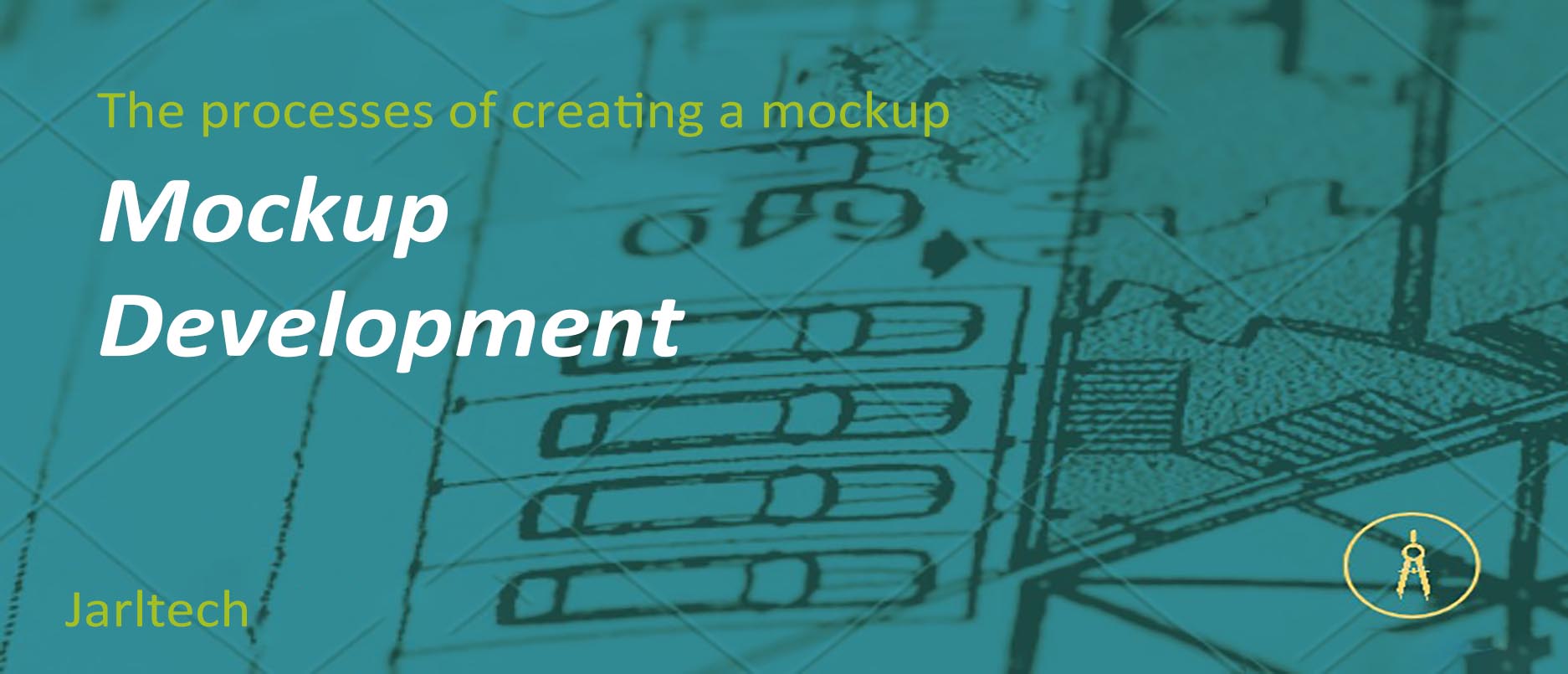Mockup development
Processes for creating a mockup
A mockup is a scaled representation of a new design or device created for the purpose of presenting it to stakeholders. If it includes functional electronic components for system testing, it is then referred to as a prototype.
Mockup development : The processes of creating a mockup
Background and Challenges
Mockups are a valuable tool for designers, enabling them to gather early feedback on designs and ideas. These initial prototypes are frequently constructed from inexpensive materials such as cardboard or low-fidelity materials. With guidance from the designer, users can test the mockup to provide valuable insights on functionality, usability, and the core design concept.
Mockups offer a number of advantages, including
1. Mockups facilitate user feedback by offering a low-cost, low-fidelity alternative that is more readily critiqued.
2. Mockups facilitate discussion and collaboration between designers and users, as well as among design team members. They facilitate collaboration across different disciplines, uniting a diverse team.
3. Mockups facilitate early usability testing throughout the development process.
4. Mockups are an effective tool for experimentation, offering a low-cost, easily modifiable solution.
5. Mockups are designed to focus on content and functionality, allowing the team to direct their attention away from graphic design details.
When pitching a design to a client, it is essential to present it in a clear and polished manner. However, the use of mockups can further enhance the differentiation of your work. Mockups are an effective tool for demonstrating how your design aligns with the client's brand, a technique widely employed by professional designers to strengthen their pitch.
Solution
At Jarltech, we provide assistance to customers in the creation of a variety of mockups. One of the most common challenges is managing large mockups, especially when detaching elements becomes complex. The management and organization of numerous components, including plastic and metal materials, cables, and packaging, can present a significant challenge.
To successfully navigate the complexities of detaching elements, we guarantee the precision of each element's graphical representation and maintain a consistent, up-to-date database. Our primary objective is to create a precise BOM (bill of materials) throughout the mockup process, and we are committed to verifying every electronic component.
Application
It is common for mockups and stock imagery to be confused with one another, despite serving distinct purposes. Mockups are visual tools for showcasing your design, not the final product for the client. It is not common practice for mockup licenses to permit the transfer of the mockup file to the client.
This is the process we follow to create mockups
1. Design a custom mockup from scratch
Achieve this by combining your photos or images and editing them in Photoshop. The tutorial above demonstrates how to use your photos to create a business card mockup.
2. Create a 3D mockup using a Photoshop Action
Photoshop Actions are an invaluable tool that can swiftly transform a two-dimensional design into a three-dimensional mockup with a single click. They comprise pre-recorded steps that automatically apply a specific look to a design, thereby eliminating the need for the designer to manually execute each step.