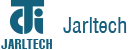Jarltech Touchscreen Solutions
Cleaning Jarltech Touch Panels
In the context of the global pandemic caused by the novel coronavirus (2019-nCoV), it is of paramount importance for users to be able to clean touch panel surfaces with confidence, given the virus's ability to persist on surfaces for extended periods. Jarltech has developed cleaning methods tailored to each touch panel type and model, recommending the careful use of specific chemicals for the safe cleaning of both projected capacitive (PCAP) and resistive touch panels.
Cleaning Jarltech Touch Panels
In light of the ongoing global spread of the novel coronavirus (Covid-19), maintaining clean touch panel surfaces has become crucial for user confidence, given the virus's ability to remain viable on surfaces for extended periods. Jarltech has compiled detailed cleaning instructions for various panel types and models, which we will gladly share with you. It is recommended that only approved chemicals be used to clean Jarltech projected capacitive (PCAP) and resistive touch panels in a safe manner.
The U.S. Centers for Disease Control and Prevention (CDC) has determined that a solution of alcohol and bleach is an effective method for cleaning frequently touched surfaces. At Jarltech, we employ a rigorous testing structure to ensure that the materials used in our products meet the highest standards for performance, durability, and reliability. Jarltech's PCAP and resistive touch panels are designed to withstand a variety of industrial chemicals, as well as common household products such as acetone, hexane, and laundry detergent.
Ammonia-based glass cleaners (typically containing 5-10% ammonia), a 1:100 bleach-to-water solution, or 75% alcohol are suitable for cleaning the surfaces of Jarltech PCAP and resistive touch panels.
To clean the surface of your touch panel, please follow these steps
1. The cleaning agent (alcohol, bleach, or glass cleaner) should be applied to a clean cloth, ensuring that it is adequately saturated.
2. The touch panel should be wiped using a "Z" motion, ensuring that the cloth makes contact with the entire surface of the panel.
3. It is important to ensure that the panel is completely dry before proceeding. This can be achieved by using a clean, dry cloth to remove any remaining cleaning solution.
4. It is also important to note that the use of bleach and ammonia in combination should be avoided, as this can result in a dangerous chemical reaction.
5. To ensure optimal performance and longevity of the touch panel, we advise against directly spraying cleaning solution onto the surface.
Cleaning solutions that contain bleach, alcohol, and ammonia can cause corrosion to touch panel surface coatings and ITO film. Accordingly, the solution should not be left on the touch panel surface for more than two minutes, and all residue must be removed after cleaning. When used correctly, this cleaning method will not damage PCAP or resistive (including GFG) touch panels, nor will it affect the AR coatings on LR and GFG LR touch panels.